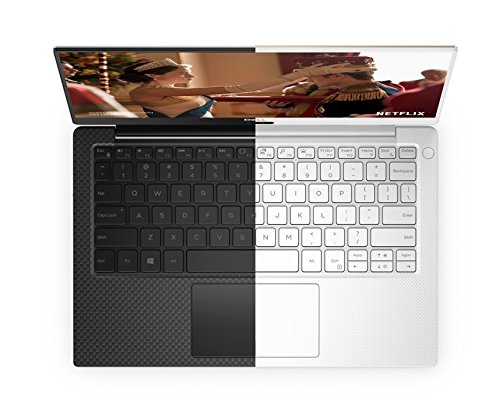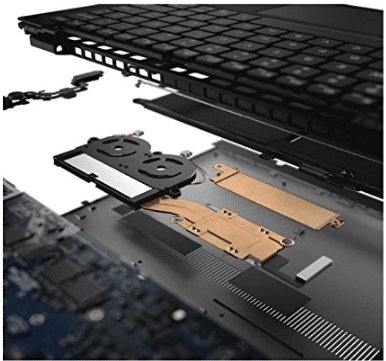The Dell XPS 9370 continues its winning streak with improved design, high performance, and unmatched innovation that will surprise you.
Some things surprise you every time you look at the newer versions. Laptops fall into this category. While most laptops will stand the test of time for a year or two, Dell XPS 9370 continues to excel by meeting the exact needs of its users. It has managed to keep us hooked for many reasons that go beyond the looks and performance. Usability, reliability and many more features never cease to enthrall the audience.
While many high-end laptops are releasing every year, there are distinct features that make Dell XPS 9370 stand out. You might want to know the secret ingredient to keep users glued to the screen for many years. We were intrigued too. To give you a quick overview, we dived into many sources and checked the recurring theme that resonated with Dell XPS 9370. Here’s what you should know before you have your very own Dell XPS 9370.
Things to Consider Before Buying a Dell XPS 9370
First impressions do create urgency for an impulse purchase. However, before you carry out a significant investment, we’d like to offer you a few points to ponder if this is indeed the right laptop for your work and play.

Credit: Dell
Company Background
Dell has carved a niche for itself even amongst intense competition from other popular laptop manufacturers. From the early days, its focus has been on direct selling to customers, lesser lead times, higher integration of customer feedback, and faster speed-to-market than other manufacturers. The highlights of Dell’s performance since its inception might give you a compelling reason to choose a Dell laptop over others.
Origin
From its humble beginnings in a dorm room in 1984, Michael Dell created assembled personal computers to reduce the costs and increase reach. Because he did this, people benefited with a lesser price and an identical IBM personal computer. With the overwhelming orders, Dell established its model and went full-scale, creating replicas and better personal computers with integrated feedback upgrades at lesser costs. It continues to thrive on this model with Dell as the Chairman.
Best Known For
What makes Dell sustain among old and new competitors is that it chose the right strategic model, stuck to it, and continues to give preference to the user experience. So, instead of following the market trend, it follows the customer to know what is lacking and narrows the gap between expectation and delivery. And, it is popularly known for it's low-cost, high innovation laptops with high functionality and premium service.
Values
We know the direct selling model to customers was a hit and continues to draw people to it. Besides it Dell has taken the burning issue for environmental protection to the next level. It has taken necessary steps by committing to carbon neutrality and focuses on contributing much more. Equality, working with a diverse cultural workforce, and concentrating on business partners and customers is the key to its success. Giving back to the society has been Dell’s hallmark.
Who the Dell XPS 9370 is Perfect For?
If you are in the market for a premium laptop with high performance and rarely a bad rating across in-store or online reviews, you'll probably want to go for the Dell XPS 9370. Even though the choice entirely lies on the exact use of the computer for a year or more, you will love to have durability and stability when you go for a premium laptop.
That’s not to say other premium laptops are not durable, but a consistent performance over the years beats laptops that are relatively new in the market. Of course, if you are into gaming, you might like the other laptops that are ideal for gamers.
Before you buy the product, most users do the check for the investment and whether it fits in your end goal of purchasing a laptop. Your end goal could be using the laptop for work. Or maybe you have a new term in college which requires a fast processor and better performance in a short time. Knowing where you are going to use the product can make your purchase worthwhile.
Best Uses of the Dell XPS 9370

Credit: Pixabay, Free-Photos
If you have used the earlier versions of Dell XPS 9370 like Dell XPS 13 before you know it’s one that delivers on its promise of improved functionality that the previous versions. This new version does not move away from the pledge. From the luxurious, sleek look to the upgraded ports, better Wi-Fi, and lower thickness you are set to take it as a travel laptop, business buddy, or as entertainment when you travel on your hike or vacation trip.
Important Features and Benefits of the Dell XPS 9370
We know you’ll be eager to check the specific upgrades in this new Dell XPS 9370. Without further ado, we take you through its features and benefits.
1. Body
The Dell XPS 9370 has a fantastic body that competes with many others in the category. Not satisfied with its earlier versions, Dell gives you the new XPS 9370 with a rose gold variant. The interior near the keyboard is white to give it a premium look.
Design
The laptop has been designed to be stain resistant. As per the company, it is the ‘next-gen Infinity Edge’ which in simple terms means the bezels are much less than the earlier versions. The 2-1 version gives you the touch screen experience along with the keyboard. For many, this is one strong reason to use the laptop -- ease with the touchscreen or keyboard.
Ergonomics
With a reduced thickness to 0.46 inches, it is a lightweight laptop that can be carried everywhere. For those having any back issues and traveling extensively, this is a perfect laptop to take. It has a full wedge and underside rubber feet to prevent slippage
2. Technology
Dell XPS 9370 has a 720p webcam. Placed at the bottom middle of the laptop, it is compatible with Windows and allows the option for face login. The 4K touchscreen gives a sharp result and a higher pixel density. Test scores for the display have given it a resounding yes. The Intel UHD 620 graphics in the processor can run basic games, but may not work as well for full-fledged ones. The cooling system has transformed, and as a result, the performance has been well received by many testers.
3. Capabilities

Credit: Dell
Whether you are working indoors or outdoors, the display holds exceedingly well, making it perfect for a business meeting or casual meetup. The Page Up and Page Down keys works well for those who seek to utilize these on other laptops.
Another great feature is that it has firmware management along with Dell’s Mobile Connect. You can connect your smartphone to Dell’s Mobile Connect to send text messages. All in all, it is easy to use a laptop with better performance and increased functionality than previous versions.
4. Memory
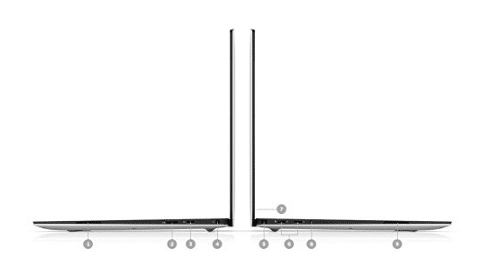
Credit: Dell
The Dell XPS 9370 is supported with Intel Core 8th Generation i7 Processor. At 16GB memory and 512 GB Solid State drive, it works at remarkable speed without any significant breaks or interruptions. So you get to watch your favorite Netflix shows non-stop without any laptop interference. The best in class panel technology is well supported by high memory and faster speed that maximizes the color spectrum.
5. Power
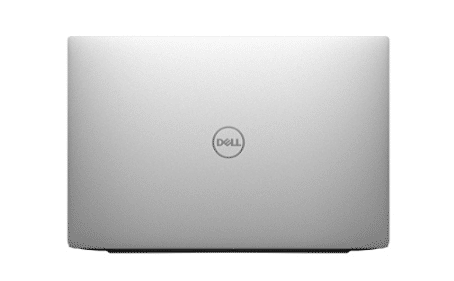
Credit: Dell
The Dell XPS 9370 has a reliable battery power that lasts for 13 and half hours without any break. For this version which has come with a smaller battery, which is a welcome surprise. You can work full-day without having to charge the battery. With the new Core i7-885OU processor, you can carry out multiple tasks without letting the laptop hang.
And the verdict is in on the Dell XPS 9370....
While these positive factors cause an overwhelming feeling of belonging and owning the laptop, we prefer giving you an unbiased opinion on what counts with real users. We have gone through many reviews online and are pleased to say that most are overwhelmingly positive. Any laptop user would be lucky to upgrade to the Dell XPS 9370 owing to its features that are a unique combination in most computers.
PROS:
CONS:
Even still, there are a few things that you should note before your next purchase. The laptop is not suitable for high-end games. It might not hang, but it will not give you the fantastic gaming experience. Even though the keyboard has been revamped to an extent, the touch surface might be a bit small for large hands. Dell has done away with old ports and added newer ports. However, it does keep its former customers in mind and has offered a USB-C and USB-A adapter along with the laptop.
If you are still not convinced, we have some alternatives to Dell XPS 9370
If you are still looking for alternatives to the Dell XPS 9370, then you have many choices. We have chosen three based on the usability and features that are competitive with the Dell XPS 9370.
1. New Lenovo Yoga 920 2-in-1
The Lenovo Yoga 920 has a broader screen at 14 inches as compared to the 13.3 inch Dell XPS. Its 8th Generation Intel i7 runs games smoothly, and its battery life is consistent and takes less time to boot and shut down. It can quickly turn into a tablet or keyboard that is easy to use and types quietly. The stylish look complements the immersive entertainment. The Active Pen 2 provides the natural feel of writing on pen and paper without any hassle and gives the perfect outcome.
2. Dell Inspiron 15 7000
The flexible folding design is one aspect that’s unique and different from the Dell XPS 9370. Unlike the Dell XPS 9370, Inspiron 15 7000 is a gaming laptop and has functionality that suits high-end games. With a full 360 degree back fold, you can comfortably play games and work on the computer. Performance-wise, many users have noted an average life of 6 hours as compared to the 13 hours by Dell XPS 9370. The system in Inspiron 15 7000 is powered by Intel Core i5-6200U CPU which can be a bit slower than the Intel Core 8th Generation i7-8550U Processor in Dell XPS 9370.
3. Apple MacBook Pro
It is an interesting comparison between Dell and Apple. Apple has taken into consideration the lack of ports in previous designs. The drives are solid state drive, making it faster than the earlier versions. At approximately 500g it is a lightweight laptop and like the Dell XPS 9370 can be carried everywhere. Another feature you would love to try out is the retina display that gives sharper images while playing games. With increased speed, you get faster running apps, quick app startup, and even quick bootup. Dell XPS 9370 scores over Apple MacBook Pro as it gives 13 hours battery life compared to 10 hours by Apple MacBook Pro.
Dell XPS 9370 is the ideal laptop for those looking for a long-term, durable, and reliable laptop at a reasonable price.
As always, there are going to be lots of options in the market. However, if you prepared to choose one that will be entirely within your budget along with great features and consistent performance, then Dell XPS 9370 has stood the test of time and continues to do so. We are sure this will be one worthwhile purchase you will not want to return.
Have you used the Dell XPS 9370 yet? Share your thoughts on Dell XPS 9370 in the comments, and if you liked the article, do share it with your friends!
Related Article: Top Touch-Screen Laptops for Your Computer Needs