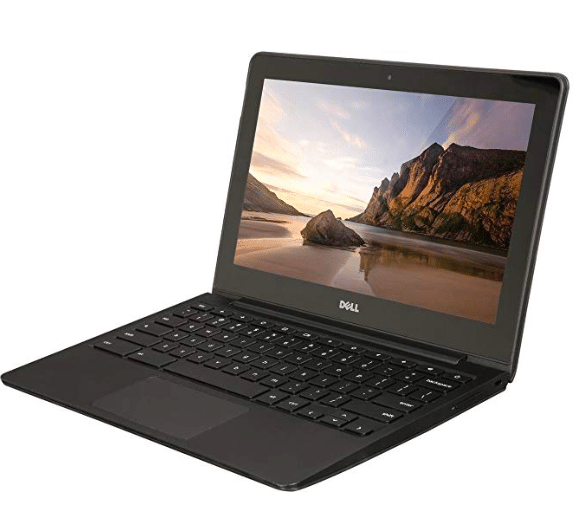Chromebooks are becoming increasingly popular to use alongside laptops.
They’re designed for people with an on-the-go lifestyle and offer an excellent alternative to working with the same laptop every day. Take on a new device which can handle virtually all the tasks you need to achieve. This article will focus on a Samsung Chromebook review to talk about its many features and benefits.
Things To Consider Before Buying a Chromebook
Before continuing on to the Samsung Chromebook review, you'll want to assess whether this type of device works for you at all. The first thing to consider is what kind of technology user you are. How often are you online, and what do you use the Internet for?
If you’re a heavy user who requires many applications and programs, it’s worth considering if a Chromebook is too simple for your needs. Essentially, they’re an addition to a laptop to sync your work to a new device to enable you to work on the go. Many of the popular programs – such as Adobe – cannot be installed on devices which use Google Chrome.
With that being said, they’re incredibly portable and durable and can keep up with most everyday tasks. If you like to purchase new gadgets which help you to get the job done with minimal distractions, you’ll like how a Chromebook operates.
Samsung Chromebook Review: Features & Benefits
The Samsung Chromebook is one of the best in the field, and it comes in a variety of sizes, designs and styles to accommodate every task you’re working on. Let’s talk about the many features of it and why we rate it so high. By the end of our Samsung Chromebook review, you'll definitely be sold on the versatility this product offers.
Excellent Battery Life
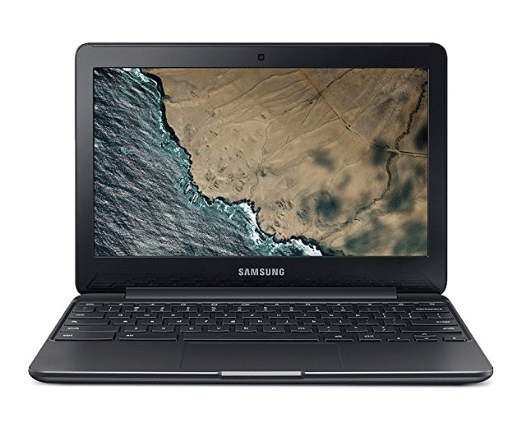
Credit: Amazon
When thinking of what to include in the Samsung Chromebook review, it makes perfect sense to talk about its excellent battery life first. Even with the brightness set high to 200 nits, you get approximately 7 hours 30 minutes battery life. This includes running a few apps at the same time, such as Word and streaming videos simultaneously.
However, if you reduce the brightness, you can easily obtain 10 hours out of the Samsung Chromebook – without running as many apps at the same time. We’re incredibly impressed with the battery life being similar to a MacBook Air. As a result, it makes an ideal choice for someone on the go, or a professional who likes to work in coffee shops.
The battery pack is a little larger than most Chromebooks, but this is forgiven if you consider how powerful the watt is. Plus, if you do plan on taking it outside of the home, you can risk leaving the charger at home.
Functional Keyboard
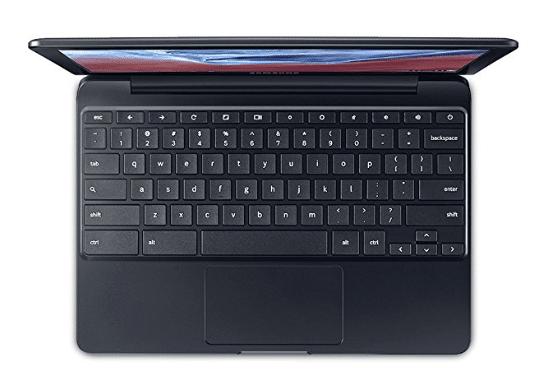
Credit: Amazon
If you spend a lot of time working behind a desk, you want a keyboard you can trust and rely on. Not only is it frustrating to continuously press the same button multiple times, it’s poor for ergonomics. When we considered points for this Samsung Chromebook review, we had to celebrate the functional keyboard.
For a budget device, the keyboard is flexible and reliable on every press. Other Chromebooks can come with a plastic exterior and small buttons, but this Chromebook has the perfect sizing and responsive time.
It doesn’t matter which mode you use the Chromebook in, as the keyboard works every time. You don’t have to press too hard or numerous times, and the spacing between each button is the ideal amount to quickly navigate without moving your wrists that much. The size of the keyboard itself is handy to transport around, but not too small that your fingers struggle.
Portability

Credit: Amazon
That brings us to the next point and one of the best features for the Samsung Chromebook review. When considering a Chromebook, it should be portable so you can carry it around without worrying about fitting it in your bag. It also makes transportation and storage a lot easier for those quick meet-ups and work sessions.
The Samsung Chromebook Pro comes in an ultra-thin design. You can easily and quickly adapt it from a laptop to a tablet depending on which tasks you’re working on. If you need a break, simply flip the screen so you can take a rest and catch up on your favourite videos.
With a built-in pen, you can sketch and write your ideas more personally. It doesn’t matter if you’re having fun or working on a serious project, because the pen will adapt to every detail you need. Unlike other Chromebook pens, this is incredibly responsive and light to hold, making it ideal to transport around. You can use the pen before writing, and use to unlock the screen and magnify images to give your fingers a rest.
One of The Best Performing ChromeBooks
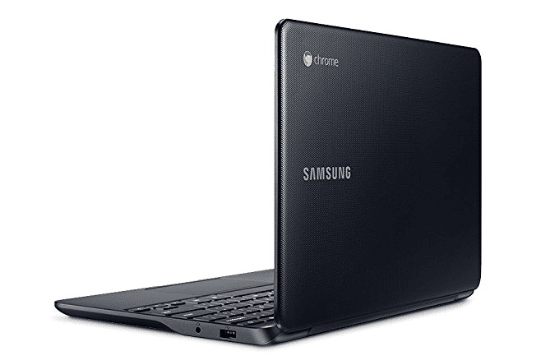
Credit: Amazon
When considering this Samsung Chromebook review, we wanted to talk about its performance – after all, that’s why you purchase one. You can trust this Chromebook to load in excellent time and perform reliably.
Although it’s lightweight, the system runs on a simple dual core processor, usually with a 2GB RAM. You can integrate 3G from your phone easily if you’re in an Internet-free zone. As a result, you can use this Chromebook on the move just as effective as sitting at home connected to the Wi-Fi.
You’ll be pleased to read that the Chrome OS uploads quickly – specifically in around seven seconds. The loading time of other apps is incredible too, though it’s significantly quicker when you’re connected to the Internet. When you turn the Chromebook on from standby, it’s faster than closing the lids and getting your hands into the position to type. This is ideal for busy workers who want to get on with tasks, or people with limited time.
It’s Simple To Use

Credit: Amazon
Sometimes Chromebooks can be intimidating to use because they’re hard to set up and integrate with your everyday laptop. Thus, the ease of use is something we wanted to highlight for the Samsung Chromebook review. In fact, it is an excellent choice even for people who don’t consider themselves tech savvy. It uses a simple operating system to sync to your laptop and update quickly without you doing very much. Its appearance and functioning is straightforward so it doesn’t take much time to set up.
We like that it operates similar to a laptop, so you don’t have to learn a completely new gadget and feel frustrated. Instead, after an hour’s use, you’ll already feel confident using it on a regular basis. It doesn’t run conventionally like Mac OS X or Windows 8, but it is straightforward and simpler to operate. We like that it’s stuck to the chore of what a Chromebook is which is to run a web browser. Just from looking at the Samsung Chromebook, you can recognize that it’s simple and fun to operate.
Brilliant Display
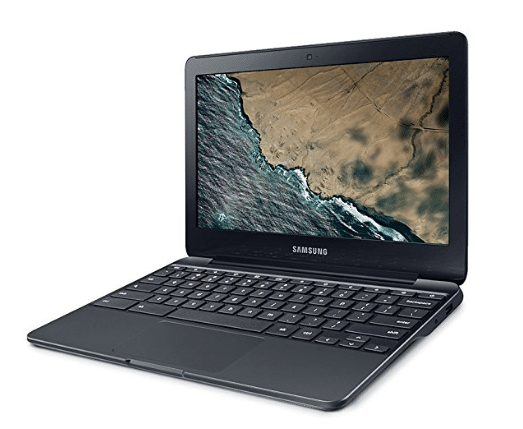
Credit: Amazon
Not only is the performance, size and design of a Chromebook important, but the resolution and display too. We love that the Samsung Chromebook comfortably enables you to watch your favourite videos and films without quality and colour affecting the experience. Specifically, the Samsung Chromebook Pro with Backlit Keyboard offers a stunning Quad HD display which most Chromebooks just can’t live up to.
The durable Gorilla Glass 3 ensures that you get an excellent viewing experience if you’re close or fairly far away from the screen. This makes it a great option if you like to watch shows with other people, or perhaps use it for conference meetings. The backlit keyboard is a great touch on this particular model, which not only looks great and slick, works well for visibility too. On average, the Samsung ChromeBooks operate with a 12.3” LED display at 2400 x 1600 which is the optimum size to read and function comfortably.
What Customers Say About This Product
We’ve scoured the Internet to find out what customers of the Samsung Chromebook think about its specifications and features. The most popular comment is how easy and comfortable the keyboard is to use for people who do a lot of typing. Unlike other Chromebooks, Samsung’s doesn’t have a loud external noise which can sometimes be distracting.
PROS:
CONS:
Not all of the customers are tech savvy though, but loved how quick and easy it was to log into a Google account and set up pictures, syncing and accessing the Internet. This level of easy is fantastic for the things you’d ordinarily use a computer for at a fraction of the price. Some of the users were a little disappointed that it doesn’t have the battery life of other Chromebooks, though it does quickly charge once plugged in.
Alternative Products To The Samsung Chromebook
Based on our Samsung Chromebook review, it is an excellent choice for anyone who likes to work on the go and is looking for a gadget which operates similar to a laptop, but gives you more freedom. If you’d prefer a Chromebook with better performance and a longer battery life, we’ve found three alternative products you might be interested in.
1. Lenovo Flex 11.6-Inch HD IPS Touch Panel
The Lenovo Chromebook is a great alternative for someone who requires a Chromebook with a longer battery life. Promising 10 hours of functioning without charging, the Lenovo option is great for people with a hectic lifestyle. Weighing less than three pounds, it’s Flex 11 productivity system won’t weigh you down. You can easily slip it in your bag and carry it around without it getting in the way.
This is also a great option if you want to use a Chromebook for entertainment. It allows you to browse the Internet, and stream shows in watch mode whether in the tablet or laptop mode. The high-quality display is great to browse pictures, videos and films on the go without any pixilation. The 720P webcam is a great feature to video chat friends or use for online meetings. Thanks to the high definition, you can take pictures and videos easily on it and it won’t let you down.
2. Dell Chromebook 11-Intel Celeron 2955U
Customers of this Dell Chromebook like that it maintains a high-performance system when operating multiple apps at the same time. The 11-inch HD screen comes with a backlight to prevent eye strain through excessive use. Because of this, it’s a great choice for students, or people who work late at night sometimes in poor lighting. Photographers and designers may also like its 1366 x 769 resolution for a superb viewing experience any time of the day. You can customize the screen to accommodate what task you’re working on too, so it’s great it multiple people wish to use this Chromebook at different times.
The multi-format media reader (SD, SDHC and SDXC) is a great feature for those who like to import new work into it. Although, it syncs automatically with other chosen devices to help keep you on track at all times. If you’d prefer to use the Chromebook to watch videos and listen to music, you’ll love the MaxxAudio software for great sound quality.
3. Toshiba CB35-B3340 13.3 Inch Chromebook, Full HD-Screen
This Toshiba Chromebook is an ideal alternative for those who love listening to music. The integrated Skullcandy sound quality takes music to another level so you feel like the music is in the room. Whether you wish to bring your favourite songs to life, enjoy the custom radio, or relax and watch some funny videos, the choice is yours. The complimentary 6-day unlimited music pass comes with the Toshiba Chromebook to help you settle in with your new gadget.
This is also a great alternative to the Samsung Chromebook if you want to use a device for multiple purposes. For example, you can chill and watch videos, scroll through the Internet or get your head down with some serious work, the Chromebook works to your advantage. No matter what mode and viewing system you’re using, it’s equipped with essential features and ports you need. This includes a built-in webcam, SD Card slot, security lock, HDMI output and USB 3.0 port.
Would You Purchase a Samsung Chromebook?
We hope you enjoyed our non-biased Samsung Chromebook review and alternative products to purchase too. This is an excellent device which solves a lot of problems and issues for workers, including an ideal on-the-go system. Give your everyday laptop a rest and sync work to your Chromebook to manage your workload and battery better.
Are you a fan of ChromeBooks? Let us know your opinions and experience in the comments to keep this discussion going.
Related Article: Top Touch-Screen Laptops For Your Computer Needs