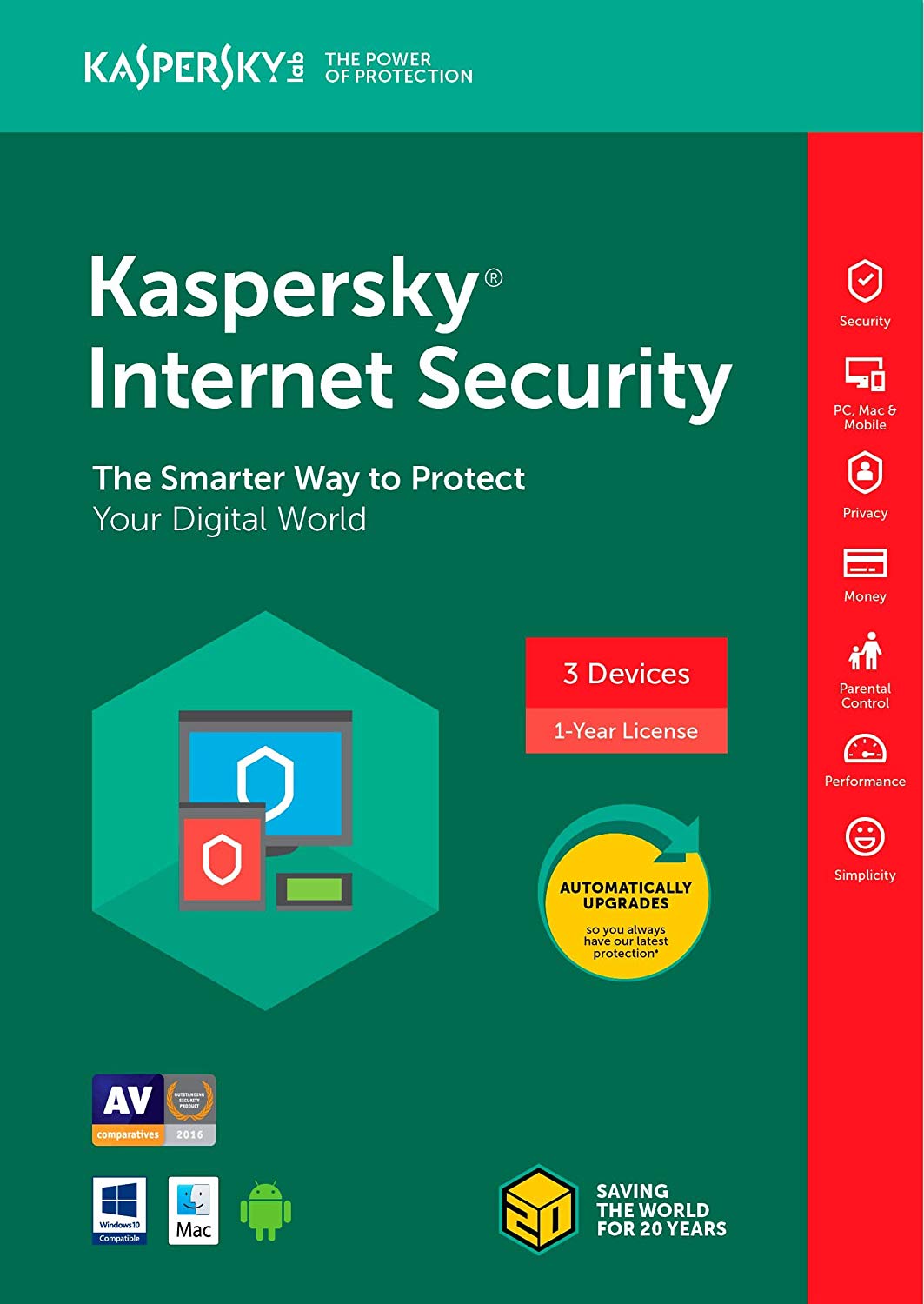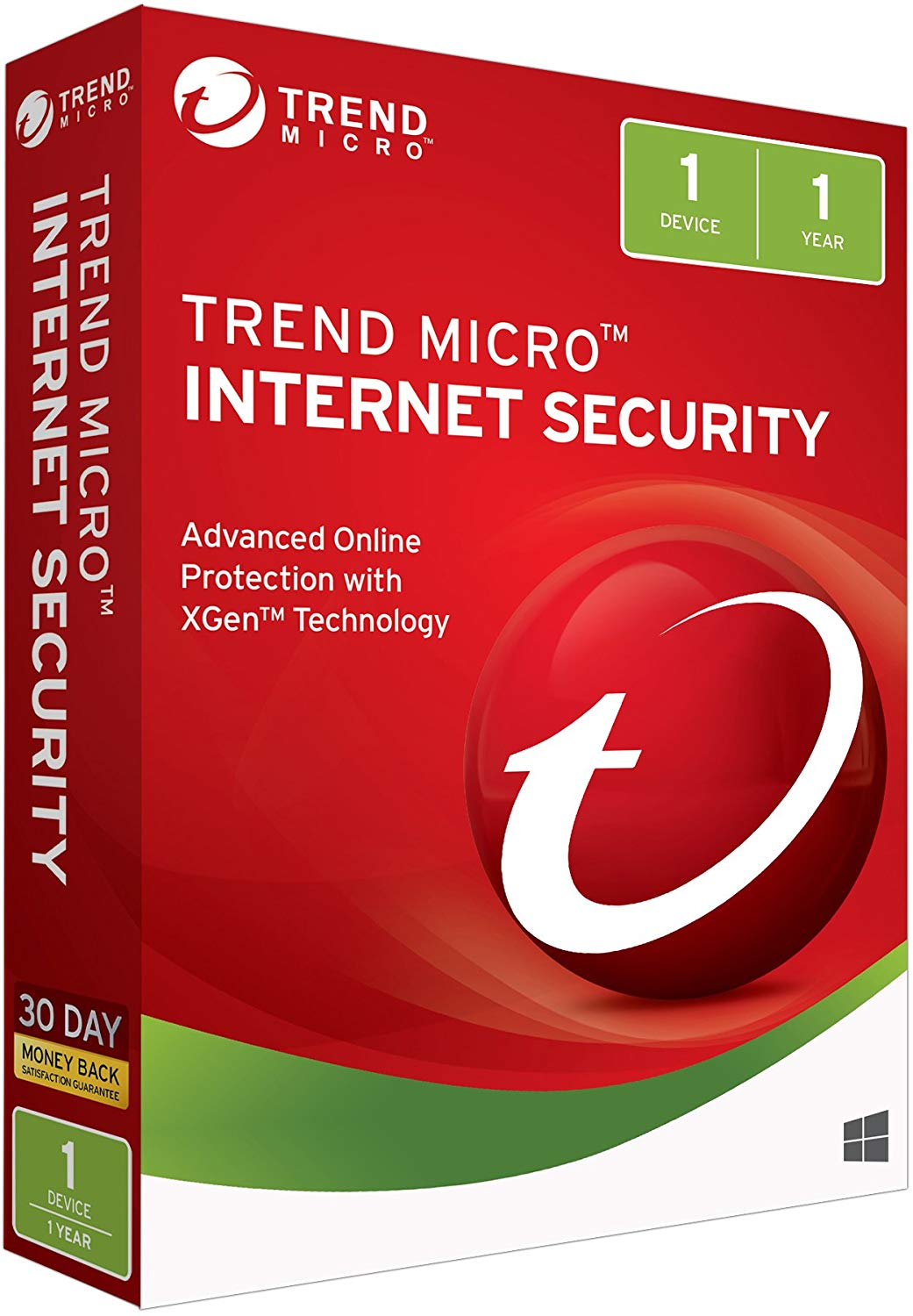Your offline and online privacy matters, and you should do everything in your power to protect it.
We carry our phones everywhere, and share our secrets and personal information on it. However, this makes us more prone to cyber-attacks. Let’s take a look at some ways you can protect your data to avoid any online viruses.
Why is Protecting Your Data Online Important?
In today’s society, most of us use the Internet for a variety of purposes. Rather than just for business use, we enter personal information, data and our bank details into websites. As a result, we all have things we want to keep private. This isn’t a bad quality, as you don’t want strangers to access your bank information or medical records. Consequently, you want to protect your data online to prevent others from accessing this personal information.
It’s important that you care enough about your data and self to want to protect your data. By acting more diligently and responsibly, you can avoid unfortunate online attacks which could become detrimental to your health and life. There are so many things you’ll want to protect on the Internet. However, online attackers can potentially see everything about you – including your friends and family, medical conditions, online passwords, phone numbers, Social Security number and more. Everything you do online leaves a trace, so you will want to delete your footprints.
Why is it Difficult to Protect Your Data?
It’s easy for hackers to access your online information if they want to. This is because the today’s society uses the Internet for shopping, bank transfers, vacations and more, more than ever before. Contrary to what you may believe, data encryption isn’t just for technology geeks. This is because model tools and devices make it possible for anyone to encrypt e-mails and other data.
The procedure to hack has become more open and understand than ever before. Also, the development of new programs makes it easy to verify e-mails using standard formats. By not performing activities to protect your data or downloading software to improve your online experience, you’re putting yourself at more risk. Also, plenty of software makes it more possible than ever to access personal information.
What You Will Need to Follow This Tutorial
Before we discuss ways to protect your data, we’ve searched the Internet for online security downloads to improve your safety. Let’s take a look at these two virus-protection packages to protect your money and account details.
1. Kaspersky Internet Security
Protect your data online and remain safe from viruses, attacks, fraud, ransomware, spyware and cybercrime. This Internet security package protects your privacy and personal data against tracking, spying and phishing. It automatically adds additional security when you’re online shopping or banking. Secure mobile devices, PCs, Macs and more with just one product and one license. This product encrypts your data and hides your information from hackers and Internet Service Providers. As a result, you’re less prone to someone accessing your personal data without your permission.
This package stops ransomware and secures files before they’re captured. Maintain your privacy and protect your data at all times with the webcam protection. This stops hackers from watching you online so you can feel rest assured that you’re safe at all times. The cloud-assisted protection stops the latest malware. This includes pop-ups, spyware, viruses, Trojans and more. Easy to install and simple to operate, this Internet package will help to protect your data at all times.
2. Trend Micro
Trend Micro Internet Security provides advanced online protection. Using machine learning based technology, it protects your data against viruses and malware. This software keeps your valuable files safe from ransomware with Folder Shield. This allows only authorized applications to access the protected folders such as your documents, photos, music and videos. Folder Shield can even protect cloud synced folders such as Dropbox, Google Drive and Microsoft OneDrive. This company blocks over 250 million online threats each day. Plus, it provides 100 percent protection against web threats. You can relax and enjoy your digital life safely.
With cybercrime growing in severity and persistence, security vendors and law enforcement agencies are teaming up across the globe to put end to it. It is their goal to help the fight by sharing information on threats, investigation strategies, and resources with users and organizations. Trend Micro knows how to protect the integrity of your devices, plus channel between them and the cloud.
Ways You Can Protect Your Data
Your privacy matters. Therefore, we’ve created a handful of tips and advice to help you protect your data every day.
1. Change Your Password Monthly
If you’re e-mail address has been a part of a data breach, we highly recommend changing your passwords regularly. Once a month is a reasonable time frame to help protect your data online. When you change your password once a month, it limits how long a stolen password is useful to an attacker. If someone attempts to steal your password and you’re unaware of it, the attacker may reveal all sorts of information about yourself.
For some types of accounts, hackers may be able to listen in and silently stick around for months. It’s incredibly important that you choose a unique password for all of your accounts. Strengthen the security options by using two-factor authentication and make it unguessable, as well as for as long as possible. It’s also crucial that you use a different password for accounts. Also, ensure your password recovery questions are difficult to guess.
2. Ensure Your Personal Information isn’t Made Public
With the popularity of social media, the likes of Facebook, Twitter and Instagram are high-targeted sites for fraudsters. This is because so many users have their personal details – such as birthday, contact details and name – visible to the public. As a result, it’s easy to obtain personal information about yourself to then use against you in a fraudulent manner.
Whilst you’re performing background checks on your social media accounts, ensure you permanently delete any sensitive information shared in online messages to others. Should your account get hacked, all of this information will be available to criminals. To protect your data further, we highly recommend not sharing any personal information via e-mail or online messages in the first place. It’s likely that you’ll have access to old social media sites you no longer use. Instead of leaving these to exist in the distance, change the passwords and deactivate your account. This is another way to protect your data from illegal activity.
3. Regularly Update Your Software Across Multiple Devices
To protect your data, we recommend regularly updating your software on your computer, laptop, tablet, phone and other devices. Many devices require updates to repair and remove any bugs on the previous software. By keeping your devices up-to-date, you’re less likely to encounter any fraudulent activity. Online criminals quickly find vulnerable areas in software to access your personal information and data. To prevent this, software manufacturers release regular updates such as security updates or critical updates to protect against malware and security exploits.
Other types of updates correct errors which enhance the software’s functionality. However, the main purpose is security related. If you don’t keep your software up-to-date, this can result in serious issues. This includes: cyber-criminal attacks, viruses, spyware and other malware. Also, your devices are more prone to crashing, freezing and generally poor performance.
4. Avoid Clicking on Links and Downloading Attachments
This goes without saying, but one of the best ways to protect your data is to avoid clicking on links or downloading attachments. Cybercriminals are clever at tricking people into clicking on links which seem like they’re from a legitimate source. Never click on a link you aren’t expecting, or one which you’re dubious about. Check the e-mail address, and if it doesn’t look right (ie. Long, typing errors and nonsensical), avoid it. Let’s say you receive an e-mail which looks like it’s from your bank and they’re encouraging you to click on a link to log in. Have you noticed any typing errors? Does the format not look legitimate? Is the template generic? (ie. Doesn’t use your name).
It’s better that you manually log in to your bank account to see if you’ve received any messages notifying you. Always remember that anything which doesn’t seem right should be treated with caution. If in doubt, contact the organization or someone else to verify before you click.
Do You Have any Tips on Ways to Protect Your Data?
We hope you enjoyed reading the above tips and recommended software to protect your data. Each time you download an app or new software, ensure you carefully read the agreed terms to see if it can access your data. The more you know about what you’re downloading, the higher the chances are of you preventing something criminal happening.
Do you have any tips on ways to protect your data? If so, share your advice in the comments to prevent others becoming harmed by online attacks.